Modding like a Pro
Sorry for the delay in my posts, I was held up with some other work!
NOW LET'S TALK NFS
One of the most amazing games by EA, I played it over and over again for over 10 years and still do!
Modding like a Pro
NFS Most Wanted has been an amazing game-changer since its release!
Today I am bringing you a Hack/Mod to take your gaming experience to the NEXT LEVEL.
Disclaimer: This guide is for educational purposes only. Any mentioned characters or elements of the game is by coincidence only. For more details can be found on my privacy policy.
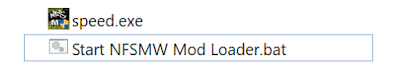
YOU'LL SEE THIS IF YOU SUCCESSFULLY FIND AND INSTALL ARUSHAN's FERRARI 360 MOD for NFS MW 2005. This is prerequisite.
Let's see what I'm talking about!
I found a MOD for the in-game Lancer. I have always loved Lancer, but it lacked a few things!
For starters, it's not really a fast car, top speed is low at around 200mph and had only few gears like 5, unlike most supercars with 6. But what I loved about it was the handling and the acceleration, as everyone could guess!
Enter Lancer Evo X. This mod created by some amazing folks and I found on one of the sites, NFSPlanet or NFSCars, was a perfect one. However, they had given me just a stock car, upgradeable in-game as expected. After playing around for a while, I decided that I should take things to the next level.
One day, I was just modding another car, when I stumbled upon an amazing discovery. I found the exact spot where the car's engine settings were controlled!
I mean, lets recap on how NFS MW and some other games required MODs to be installed:
- Find a nice MOD for something you want to change/replace in-game
- Here's the link to what I believe is the same one I have, by NightRaven Mitsubishi Lancer Evo X
- MOD creators would include a set of instructions related to installing the mod.
- You would follow them to the dot, replace the necessary files from the
MOD.zipand everything would work as expected. - Of course there would be some troubleshooting with some mods, but that was mainly it.
- There's also a whole story I can tell you on creating your own mods, and using NFS VTLEdit to find the memory addresses for each car that you are modding. I found mine and used them wisely!
So what I stumbled upon was the fact that some of the MOD files for NFS were in plain text. I mean no code necessary! Since I was always interested in Auto, coding and SPEED, I decided to try to modify some of the files to see what works!
Lo behold! I hit gold with
Attributes.mwps! So cutting the story short, here's what you do
Open the Addons Folder, (Created when installing mods)
- Next, open the CARS_REPLACE. This is the folder structure created by Arushan, the NFS MW Mod pioneer.
- You might need a VTLEdit to find out which addresses map to which one, but that's another tutorial. Required if you don't want to use the links I provided for the car
- Next, open up the car folder and you should see this
- Open the folder with your favorite editor.
- Then make the changes according to my file here
#####################################################
########## Lancer X Attributes script ##########
#####################################################
########## Converted by NightRaven ##########
########## PATCHED BY K007SAM ##########
########## nechiporuk-dmitr@mail.ru ##########
########## elite---developers.blogspot.com ##########
#####################################################
##ENGINE
##Torque
patch float bin:0x13d58 900
patch float bin:0x13d5c 200
patch float bin:0x13d60 900
patch float bin:0x13d64 900
patch float bin:0x13d68 900
patch float bin:0x13d6c 900
patch float bin:0x13d70 1000
patch float bin:0x13d74 1000
patch float bin:0x13d78 1000
##Transmission - Final Gear
patch float bin:0x20300 3.610
##Gears
patch float bin:0x20288 2.525
patch float bin:0x2028c 0
patch float bin:0x20290 2.825
patch float bin:0x20294 1.625
patch float bin:0x20298 1.475
patch float bin:0x2029c 1.055
patch float bin:0x202a0 0.755
patch float bin:0x202a4 0.475
##Steering
patch float bin:0x233b8 1.25
##MASS
patch float bin:0x30d18 1250
- These values were found by me for each segment on VTLEdit. It was my dream to build a car which is fast, and very agile. This should give a good starting point. NFS MW can be a game you never stop playing, if you get it done right!
- Try it out and leave your comments below!
- Changing the Torque changes how fast the car accelerates.
- Changing the Gears changes the Gear Ratios, which means you can modify the top speed in each gear and also the Top Speed of the car.
- Steering changes how much the car steers and should be set according to the Mass. Mass of course when higher, the car becomes bulkier.
You have a lot of options to try and perfect your dream car. Get going and best of luck from my side. For a demo, just checkout out my new and upcoming channel Retro NFS NFSMWCC if you already haven't.






